How To Add QR Code On Resume [Best Tips]

QR, or quick response code, has become a buzzword recently. But how do you add QR code on your resume? Here are comprehensive guidelines for you!
Every professional tries their best to include all the necessary information on their resume to impress the reader/hiring manager. Job applicants have better chances of landing jobs with resumes that are detailed and informative.
Sometimes, due to the size limitation, most job applicants fail to include all the necessary information on their resume, especially projects and other activities/achievements, which often results in disqualification or application rejection.
There’s a great way to solve this issue, which is adding a QR code to your resume. With a QR code, you can easily redirect the reader or hiring manager to your personal portfolio website or other platforms where they can conveniently know more about your qualifications and achievements.
However, adding a QR code on resumes is still new and hasn’t been used extensively.
Let’s find out what a QR code is, how to include a QR code on a resume and the pros and cons of adding a QR code.

What Is A QR Code?
QR code is the short form of “Quick Response” code. This code is typically square-shaped, which includes information that is machine-readable. A QR code on resumes can be scanned by mobile phones, and employers can learn more about the competencies of a candidate.
Job seekers primarily add a QR code on their resume only in certain scenarios, such as when there’s a lack of space available on a resume when they fail to address the information comprehensively.
What Are The Pros And Cons Of Adding A QR Code On Resumes?
Adding a Quick response (QR) code on a resume might sound interesting as, in recent years, QR codes have become increasingly popular among job seekers and become a trend in the job market.
However, including a Quick response code on a resume has both advantages and disadvantages.

Here are a few pros and cons of adding QR codes on resumes:
Pros:
Provides Convenient Access to More Information: QR codes can direct potential employers to various types of content, such as personal websites, online portfolios, LinkedIn profiles, and professional social media accounts.
By scanning the code, they can easily view this additional information without having to look for it online.
Shows Technological Proficiency: Including a QR code on a resume indicates that the job seeker is familiar with modern hiring practices and has tech-savvy skills.
This can be especially advantageous for roles in industries that require technological competence, such as marketing, graphic design, or information technology-related positions.
Makes You Stand Out from Other Applicants: Including a QR code on your resume can differentiate you from other candidates who have submitted conventional resumes because only a handful amount of people add quick response codes to their resumes.
This can create a positive impression on potential employers and enhance your chances of being invited for an interview.
Optimizes Time and Space: A QR code can be used to link to various information that may not fit on a standard resume. This allows job seekers to provide more comprehensive information without wasting valuable space on their resumes.
Click to learn How To Add Resume-Relevant Coursework.

Cons:
Not Widely Accepted: While QR codes are becoming more prevalent, not all potential employers will know how to use them. Even though all employers have the required technology to scan the code, but they may not want to take the time to scan it; which will make your effort ineffective.
Security Risks: Many employers may be reluctant to scan a QR code for security reasons, especially if they do not trust the source.
Because QR codes can be used to link to websites that may not be safe or may contain harmful data that could affect the visitor.
Unprofessional: Including a QR code on your resume can be unappealing and minimize the overall quality of your resume, as adding a quick response (QR) code on your resume takes up a good amount of space.
Additionally, it may also be seen as filler to cover up a lack of skills or experience, and till today, many employers consider adding a quick response code as an unprofessional approach.
May Not Enhance Your Resume: Including a QR code on your resume may not provide any meaningful benefit if the information linked to it is already included in your resume. In this case, it may be more of a gimmick than a useful addition to your resume.
When To Include A QR Code On A Resume?
Including a QR code on your resume can be a useful way to provide additional information to potential employers, but it’s important to use them strategically because you can’t always include them on a resume.
Let’s see when a job seeker should consider including a quick response code on a resume:
When you have a personal website or online portfolio: If you have a website or online portfolio that showcases your work, then you can consider including a QR code on your resume; Because it’s quite possible to show portfolio and personal achievements on a resume. Adding a quick response code will allow potential employers to access and review your work quickly and make informed decisions.
When applying for a job in a creative field: Creative fields such as graphic design, advertising, and marketing often require applicants to showcase their work and case studies in a visually appealing way.
Which is difficult to illustrate on a resume. In such cases, a QR code on your resume can allow employers to view your portfolio quickly and easily.
When you have a large amount of work experience: If you have a lot of work experience and have trouble adding them all on your resume, including a QR code on your resume that links your work history can be a way to provide potential employers with more information without making your resume look unorganized.
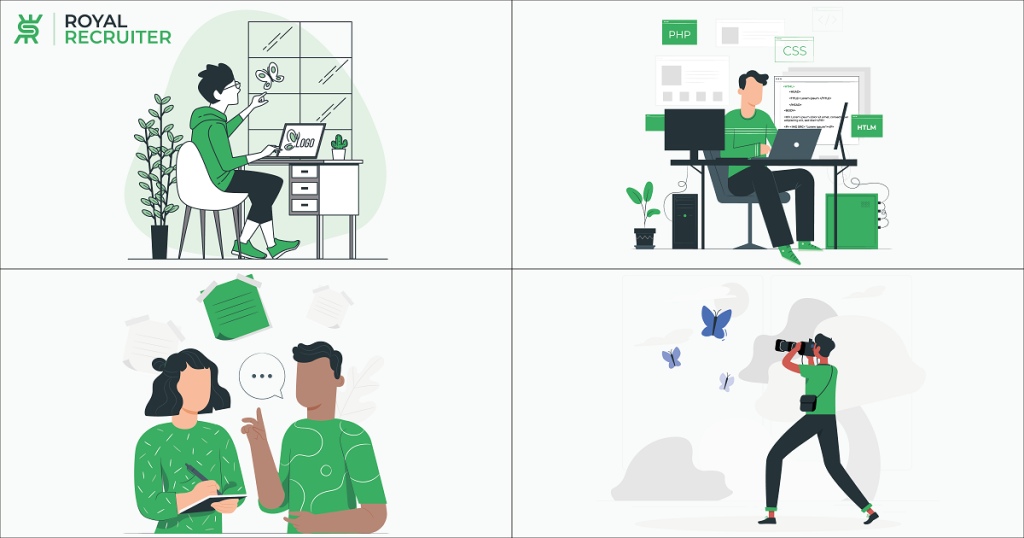
Top Jobs Where Adding A QR Code On Your Resume Can Boost Your Chances of Landing the Job
Adding a quick response code on a resume could set you apart from other candidates, and this could encourage you to add a quick response (QR) code.
However, not all jobs are created equal, and there are some industries where adding a QR code to your resume is especially effective.
Here are some of the best jobs for adding a QR code to your resume:
Graphic Designer: If you are a graphic designer, you can think of adding a QR code to your resume to show your creativity and design skills, and portfolios.
The QR code can link to your online portfolio, giving employers a glimpse of your design aesthetic and projects that you’ve participated in so far.
Web Developer: A web developer’s career is all about projects. Showing projects on a resume is nearly impossible because there’s no such way to add a project to a resume.
For web developers, adding a QR code to resumes can be beneficial to showcase their coding skills and personal projects. The QR code can link to a website they have developed or an online code repository such as Github, demonstrating your technical and problem-solving skills.
Journalist/Creative writer: For journalists and content writers, showing writing samples is often mandatory to secure a job position. Adding a quick response code will help you take the readers to your online portfolio or blog, giving employers a glimpse of your writing style and abilities.
Photographer: The profession of a photographer is skill-based, and to assess a photographer’s skill, they mostly rely on their portfolios.
If you’re a photographer, you can add a QR code on your resume to direct readers to your online portfolio so that they can know about your photography skills and the quality of your images.
These professions are just a few where adding a quick response code will give you a great advantage
Learn what Additional Information you can add to your resume.

Best Practices for Adding QR Codes
With QR codes, you can quickly and easily share information with others. However, when you want to add a QR code to your resume, it’s essential to keep a few things in mind to ensure that your QR code is effective and easy to use.
Here are some tips for adding QR codes to your resume.
Don’t try to fit the QR code forcefully
One of the biggest errors people make when adding QR codes to their resume is trying to fit them in a space that’s too small. QR codes are relatively small, but they still need to be large enough to be scanned easily.
If you put a QR code in a tiny space, you may find that people have difficulty scanning it, which makes the code useless. Instead, make sure that you have enough space to include a QR code that’s easy to scan.
Make sure the link is valid
Before you include a QR code in your resume, make sure that the link connected to the code is valid. You don’t want to direct people to a broken link or a page that’s not related to the information you’re sharing.
Test the link yourself by scanning the QR code with your phone or using a QR code scanner app to make sure that it leads you to the right page. If you’re not sure if the link is valid, consider creating a temporary landing page that you can use until you’re ready to launch the final page.
Don’t make the QR code look oversized or too small
Although it’s important to ensure your QR code is easy to scan but doesn’t mean you’ll make it so big that it looks odd or out of place. Also, don’t make the QR code so small that people have to struggle to scan it.
When creating your resume, pick a format that fits the QR code easily, as it’s important to balance resume visibility and aesthetics.
Use the QR code to share valuable information
Finally, remember that the QR code is a tool for sharing information with hiring managers. Ensure that the information you’re sharing is valuable and relevant to the position you’re applying for.
If the QR code takes the reader to a place where they see the same thing as on your resume, it won’t add any value to the QR code. Instead, you’ll waste space on your resume, and the reader might feel they wasted their time too.
Here are the tips and attributes that make a good resume.
Where Should I Place The QR Code On My Resume?
One of the challenges of using a QR code on your resume is deciding where to put it. Because it has to be placed in a place where it’s visible and accessible; Also, not too distracting or cluttered.
The corners are the most common place to put a quick response code on a resume! Your resume’s top right/left or bottom right/left corners are usually good places for QR code placement because adding a quick response code on the corners doesn’t affect your resume’s main text; they are also easily detectable.




